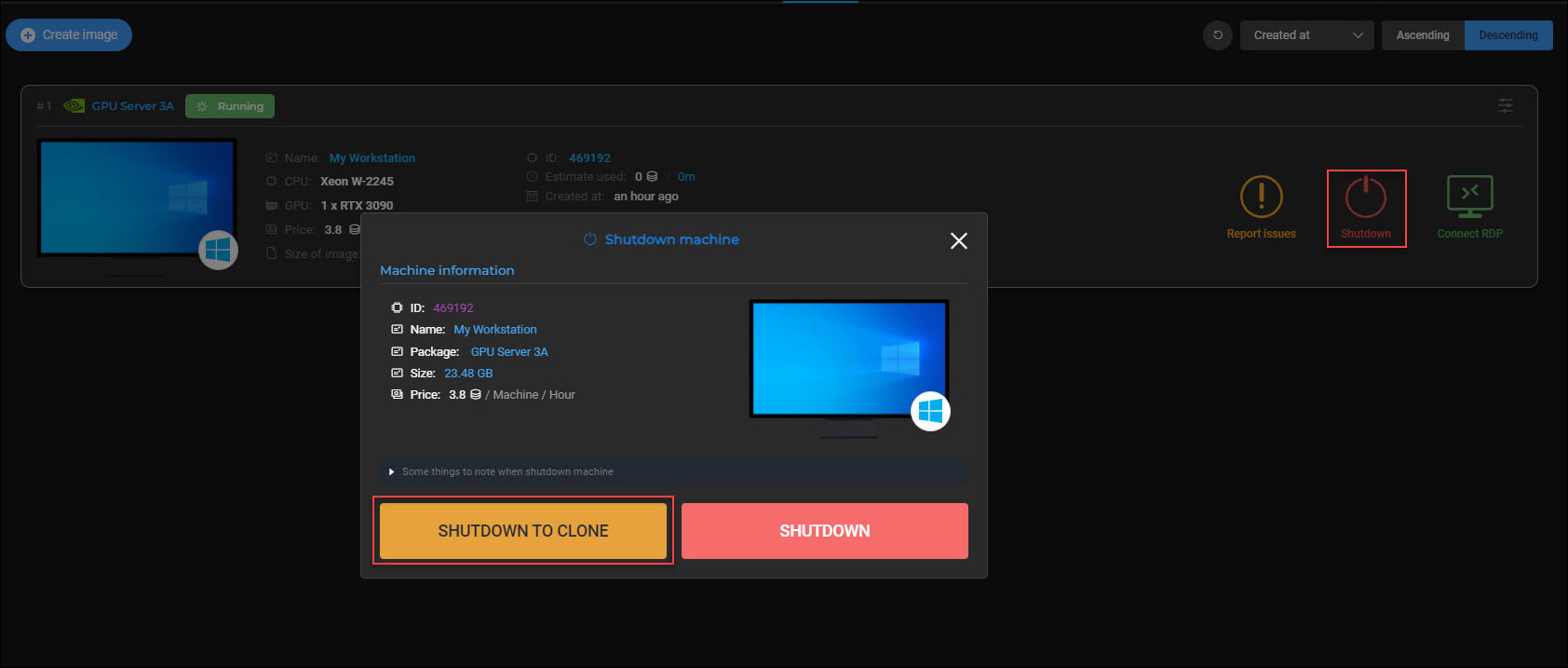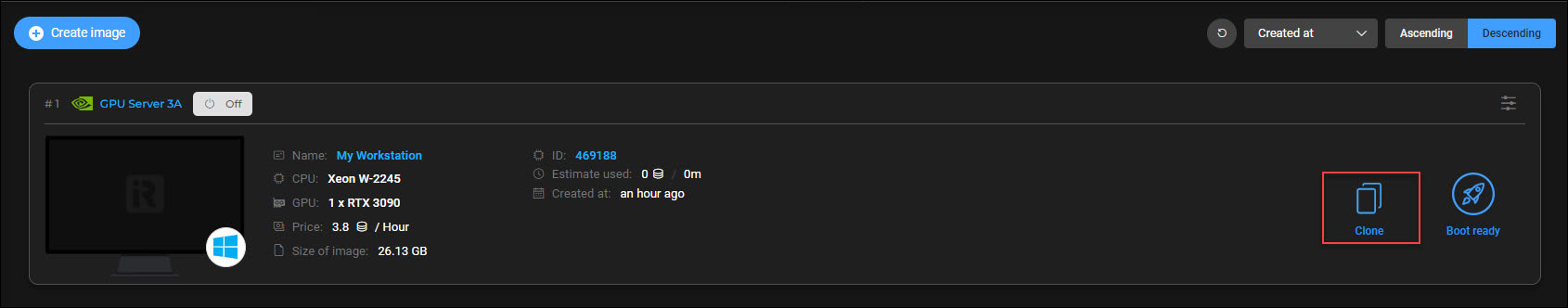Clone image
In case you want to have multiple system images that are the same, use Clone image to replicate an existing image and all its storage devices. It enables you to take an exact copy of the existing image without setting up the machine environment again.
Watch the tutorial video below or read the following instructions:
To clone a system image
1. On the image screen, choose Shutdown.
2. On the Shutdown machine box, choose SHUTDOWN TO CLONE.
3. After a few minutes, the Clone button will appear on the image screen. Choose Clone to create a system image that is identical to an existing one.
Snapshot backup- Image backup