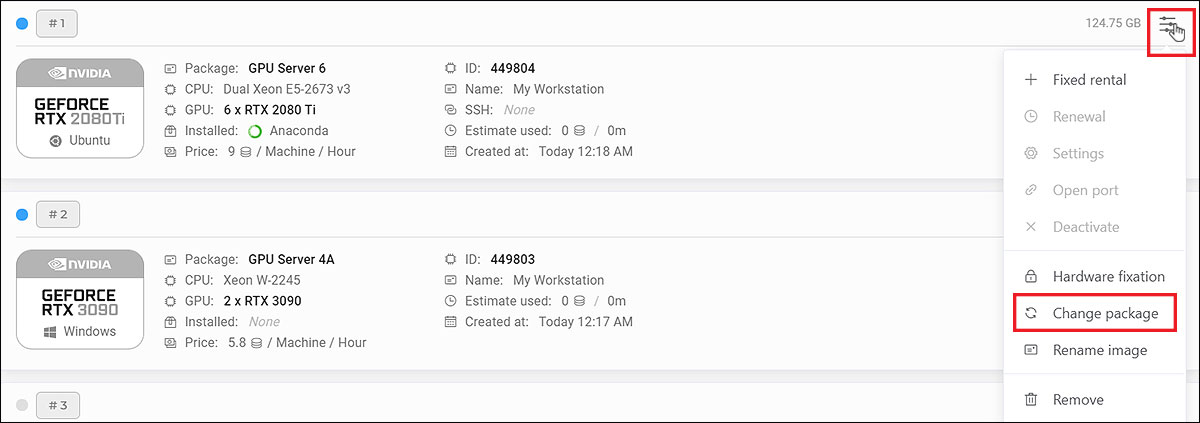Change package
As your needs change, you might find that your server type is over-utilized (the server configuration is too low) or under-utilized (the server configuration is too high). If this is the case, you can use the server package change feature. For example, if your server type with 2x RTX 3090 is too small for its workload, you can change it to another appropriate server type for the workload, 4x RTX 3090 or 6x RTX 3090.
To change the server type
1. Choose the 3-line menu icon on the right corner of the select image» choose Change package.
2. The Change service package box displays the Selection package, select one server type you want to change » choose CONFIRM CHANGE.
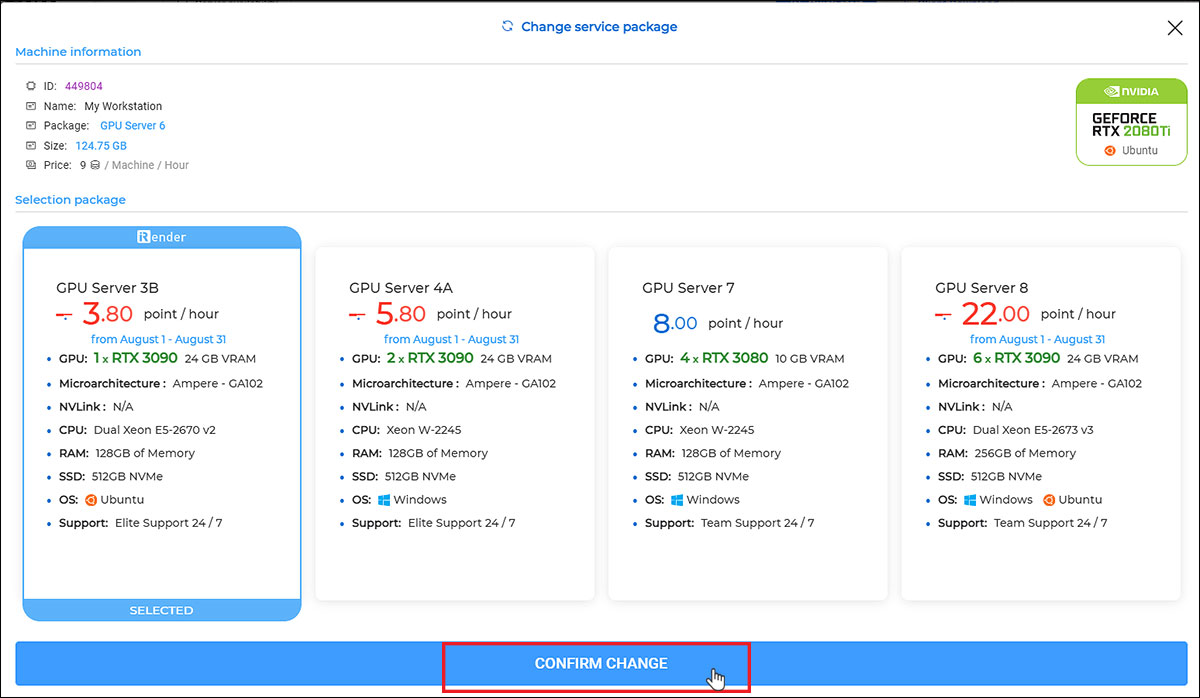
Hardware fixation