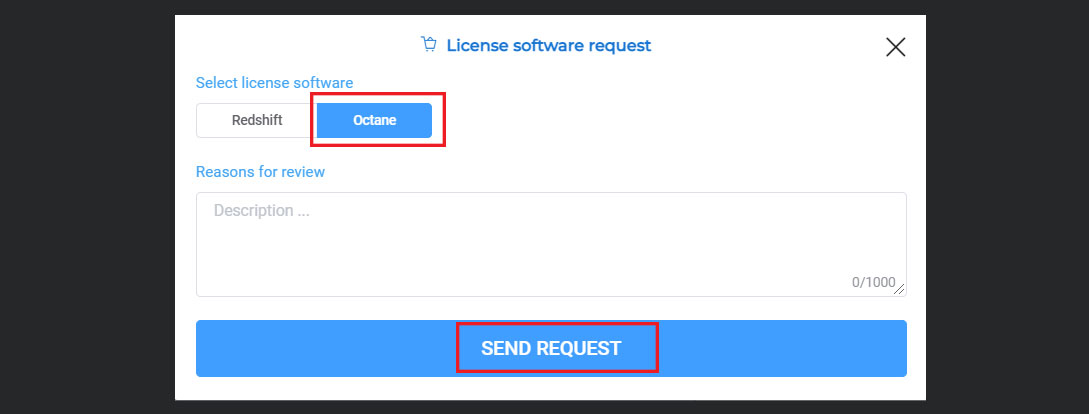Octane License at iRender
As far as you know, OctaneRender® is the world’s first and fastest unbiased, spectrally correct GPU render engine, delivering quality and speed unrivaled by any production renderer on the market. OTOY is proud to advance state of the art graphics technologies with groundbreaking machine learning optimizations, out-of-core geometry support, massive 10-100x speed gains in the scene graph, and RTX raytracing GPU hardware acceleration. Therefore, there are more and more professional studios and manufacturers are using Redshift for their projects.
You can bring your Octane license to the iRender server, activate it when using the server, and deactivate it before shutdown. This way is good but takes a little time.
Instead, you can use our Octane license(s) when becoming our prime customer.
To use our Octane licenses.
To use Octane licenses
- Open https://app.gpuhub.net/.
- In the navigation pane, choose Extra Service.
- On the Extra service management page, select LICENSE SOFTWARE and then Continue.
- On the License software request box, choose Octane.
- Enter your reason in the Reasons for review box » SEND REQUEST.
Request state
Your request will be processed within 48 hours. Notice that your request for using the iRender’s Octane licenses is only approved when you are our prime customer. When the remote server is ready to use, you contact our customer support via live chat. At that point, our staff will activate the Octane license key to the server you are connecting to.
To check the request state, go to the Extra service history on the Extra service management page.
- Pending: the request is waiting for our customer support to receive.
- In progress: the request is being processed.
- Approved: the request was approved.
- Rejected: the request was disapproved.
Redshift License management