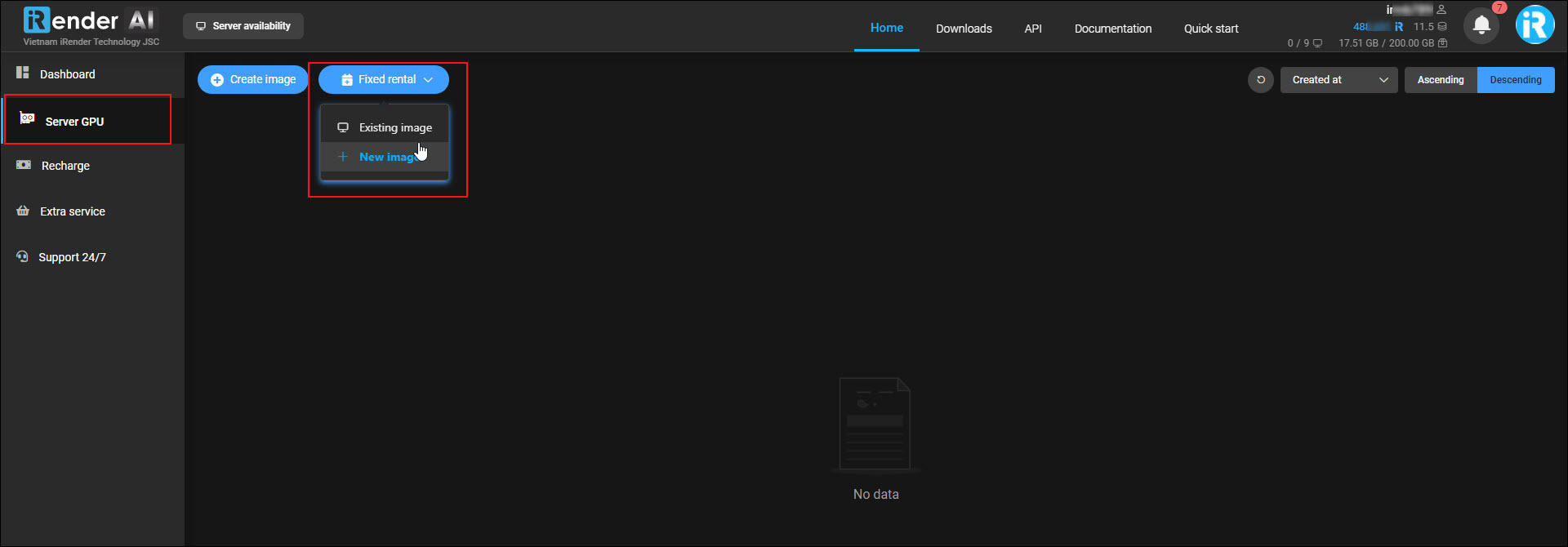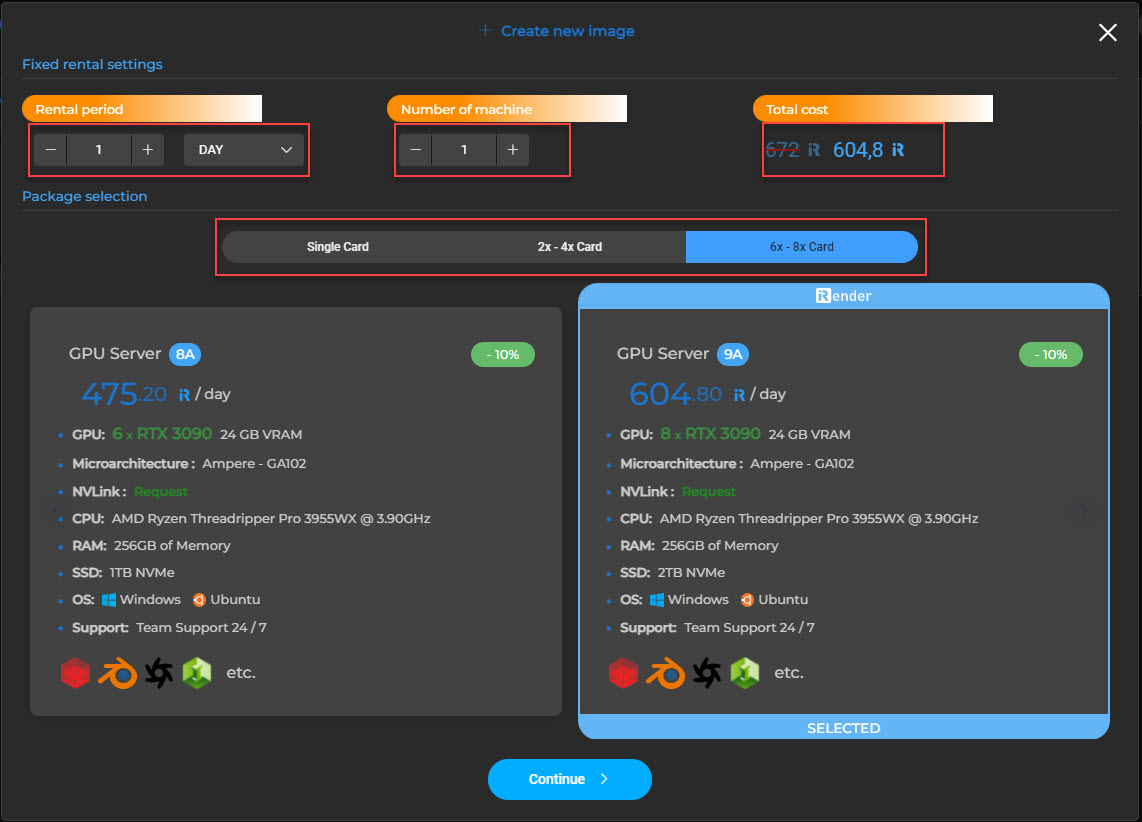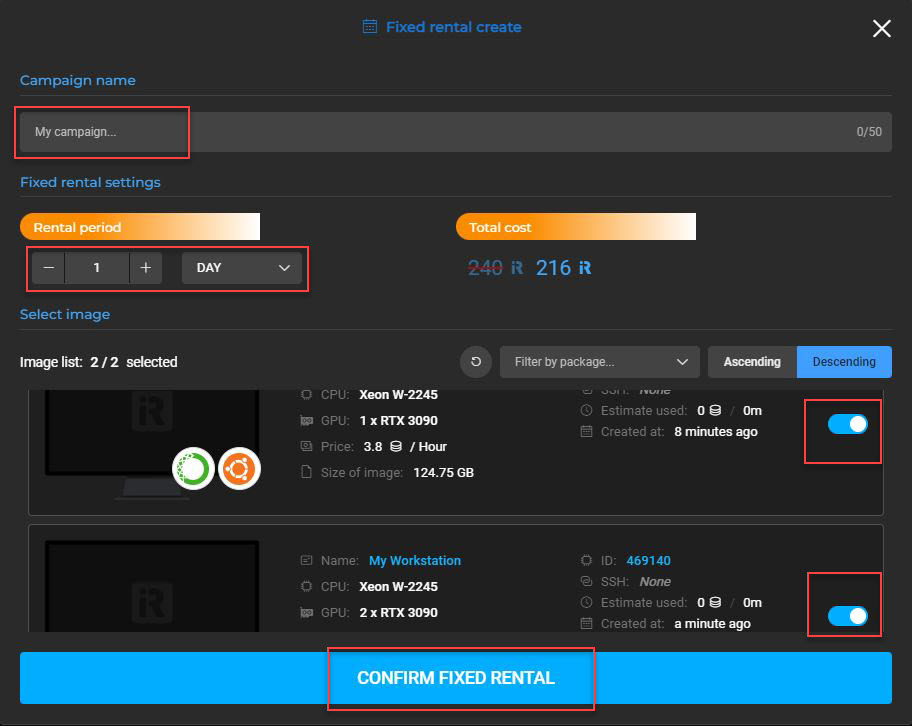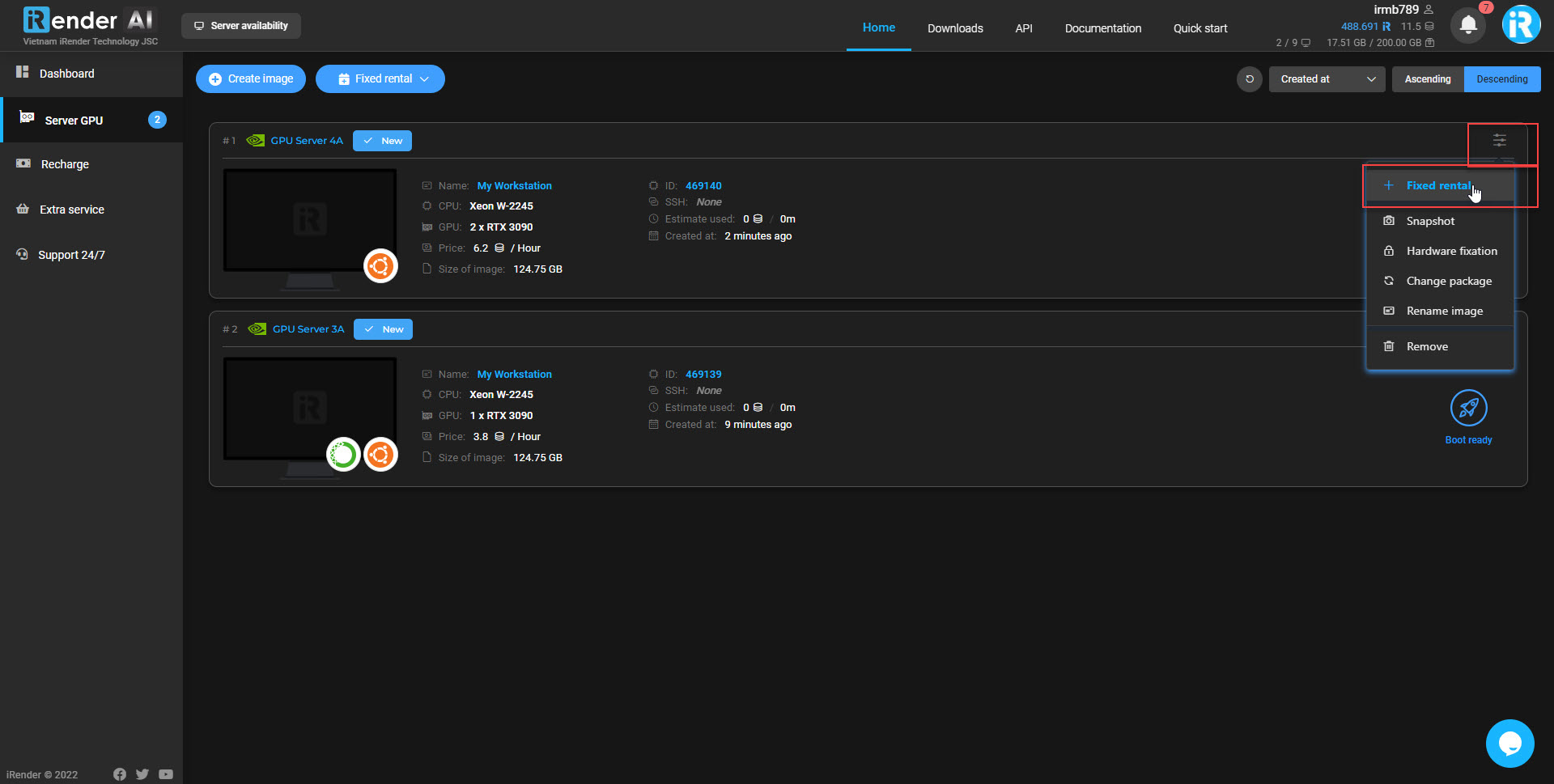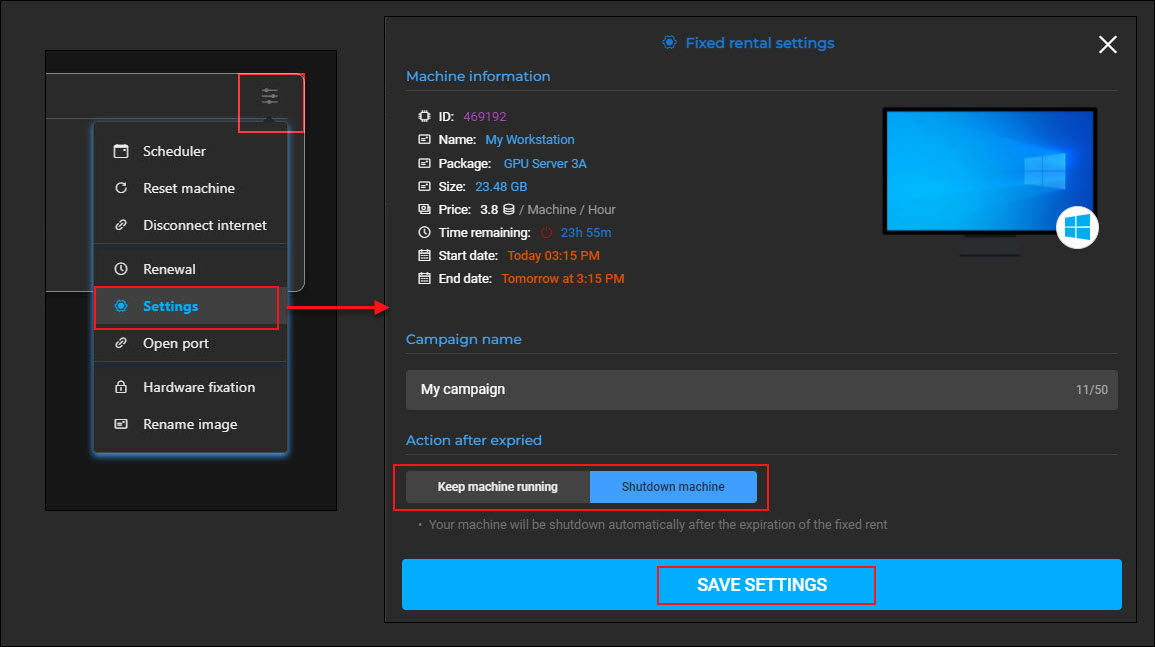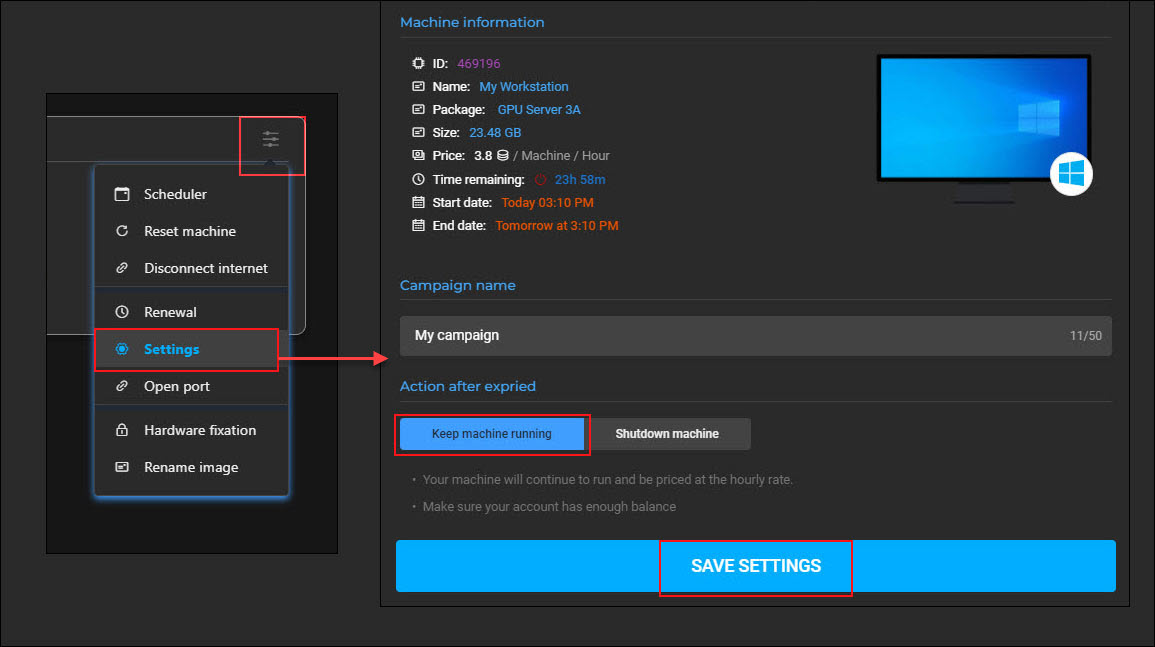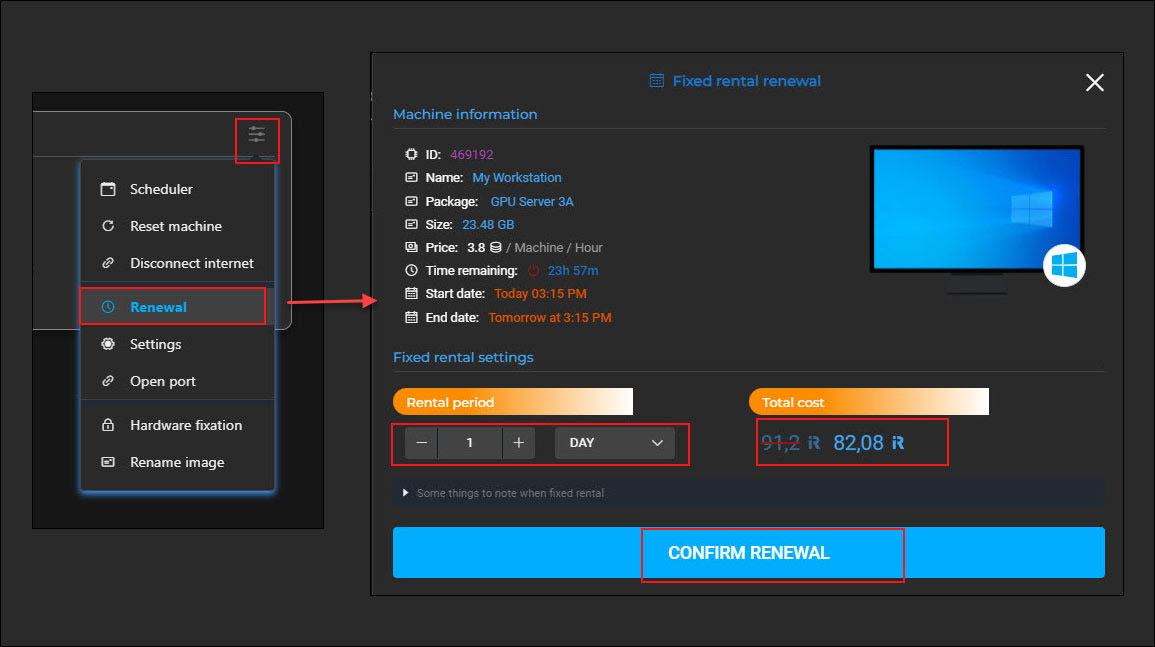Fixed rental
The fixed rental feature is highly recommended when you have huge projects that require days, weeks, or even months to complete. Especially, this feature enables you to save your money significantly, with a discount of up to 20% compared to hourly rental.
CONTENTS
To use the fixed rental feature
1. Open the iRender dashboard at https://app.gpuhub.net/.
2. In the navigation pane, choose Server GPU
3. On the Server GPU page, choose Fixed rental. You’ll see 2 options including Existing image and New image.
For a new system image
- Choose New image and then Continue.
- In the list of server packages, select one.
- Fill in some information including Rental period (by day/week/month), Number of machines.
- Then create a new image as described following the instruction here.
For existing system images
- Choose Existing image and then Continue.
- Scroll down the list of system images. Select the image(s) and turn the toggle button on.
- Fill in some information including Campaign name, Rental period.
- Choose CONFIRM FIXED RENTAL.
Another way to use the fixed rental feature for a single existing image:
- Choose the 3-line menu icon in the top-right corner of the selected image screen.
- Select Fixed rental and then Continue.
- Fill in some information as mentioned above.
Machine settings after the end of the fixed rental period
1. Shut down the machine
Choose the 3-line menu icon on the right corner of the image fixed rental » choose Settings » the Fixed rental settings box appears » choose Shut down machine.
2. Keep the machine running
Choose the 3-line menu icon on the right corner of the image fixed rental » choose Settings » the Fixed rental settings box appears » choose Keep machine running.
3. Renewal the fixed rental period
You can extend the machine for a specific period after the fixed rental period expires.
Choose the 3-line menu icon on the right corner of the image fixed rental » choose Renewal » the Fixed rental renewal box appears » fill in the rental period in days/weeks/months and its number » choose CONFIRM FIXED RENTAL.