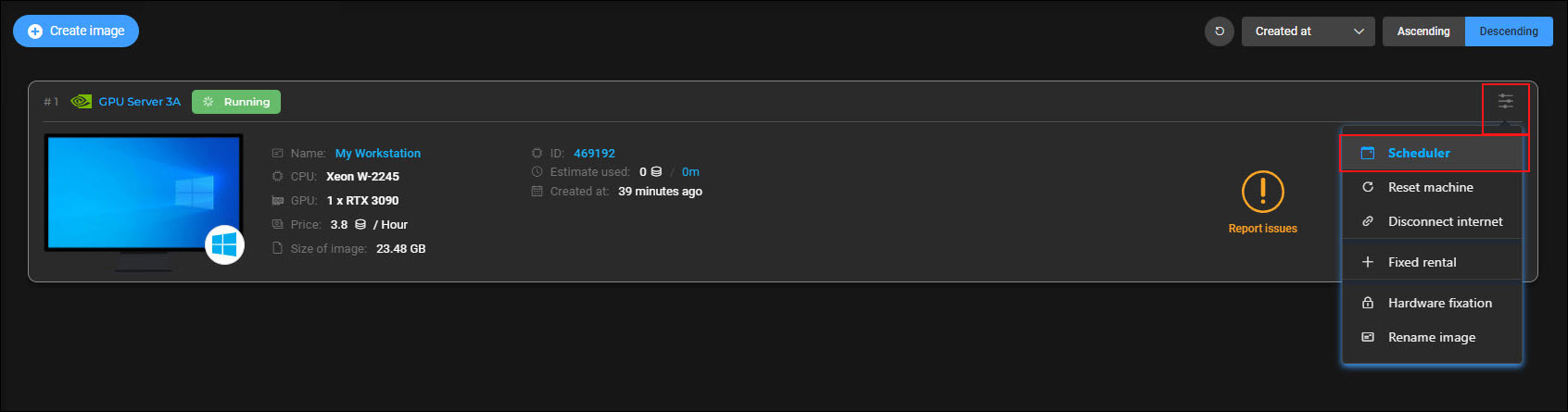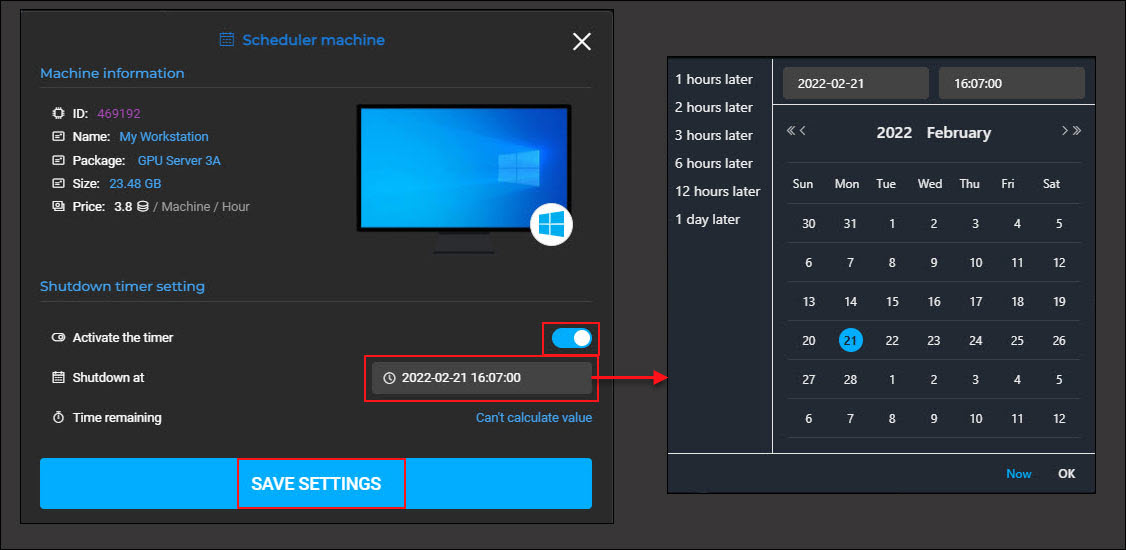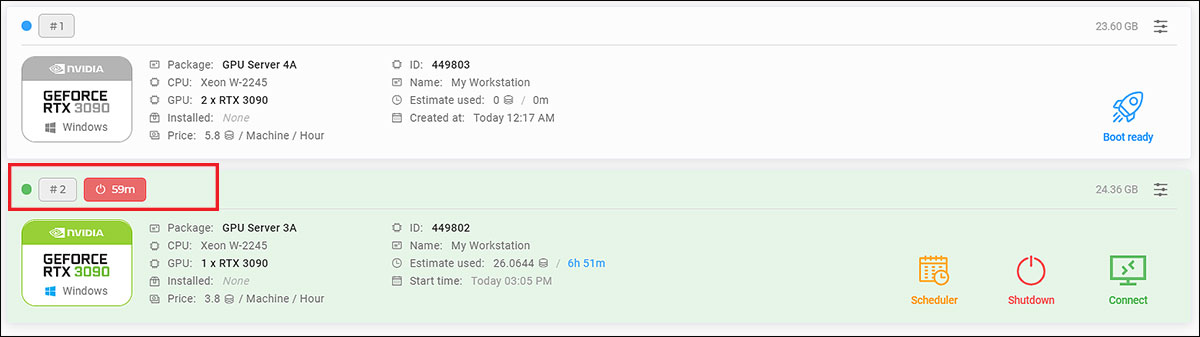Schedule Shutdown
Schedule Shutdown is to turn the server off at a certain time in the future. This feature is helpful when you are busy and do not have time to keep an eye on the server screen. Just let the powerful servers render your projects and get the results later.
Watch the tutorial video below or read the following instructions:
To schedule server shutdown
1. Choose the 3-line menu icon on the right corner of the selected image » select Scheduler.
2. The Scheduler machine box is open.
- Toggle Activate the timer on.
- Set up a specific time you want to shut down the server.
- Choose SAVE SETTINGS.
On the top-left corner of the image screen, the Red box displays the amount of time remaining.
< Previous
Clone image